| www.mtoussaint.de |
Home
YaPIDE
QtDSO
QtDMM
QtDMM2
QtWvDialer
Description
Prerequisites
Download
Installation
Changelog
Screenshots
License
Copyright
Bits
T.O.B.B.
News
Photos
Disclaimer
Imprint
|
QtWvDialer A simple frontend for wvdial | ||||||||||||||||||||||||||||
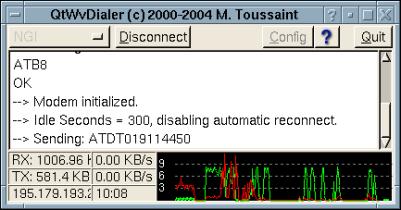
DescriptionEven if it looks like a GTK application in this screen shot, QtWvDialer was developed with Qt from Trolltech AS. I've chosen the GTK theme because it makes my desktop more homogenous when mixing GNOME and KDE applications. Wvdial was written by Dave Coombs and Avery Pennarun for Worldvisions Computer Technology, as part of the Worldvisions Weaver project. QtWvdialer is a simple graphical front-end to wvdial and it's free software. You need the Qt library version 2.1.0 or better and wvdial. It provides you with a easy to use GUI to fire up a ppp connection. Additionally you have access to the output of wvdial, some PPP statistics and a editor for the wvdial configuration. The code for PPP statistics retrieval was extracted from the very fine program kpppload from Sean Vyain. Thanks Sean, for this nice piece of GPL'ed code! A german review of an early version of QtWvDialer can be found at http://www.linux-user.de/ausgabe/2001/08/068-ktools/K-tools-32-3.html An english version of this text can be found at https://www.linux-magazine.com/issue/13 | ||||||||||||||||||||||||||||
PrerequisitesQtWvDialer has been tested on Linux so far, but it should be compileable on other flavours of UNIX provided the following prerequisites are met:
Versions of QtWvDialer before 0.4 have the following prerequisites:
If you are running Linux and have the NVIDIA OpenGL driver installed and Qt was compiled with OpenGL support
you may encounter some problems. At my machine I had to link the program against libpthread to avoid a runtime
linker error. If this configuration is true for you use the --nvidia option for the configure script.
Note: QtWvDialer before 0.4 does not compile with Qt-3.x. You need Qt-2.x to be able to compile it. QtWvDialer version 0.4 and above does not compile with Qt versions below 3. | ||||||||||||||||||||||||||||
DownloadThe following versions are available for download: Please don't forget to read, understand and agree to QtWvDialer's license before using it.
You might have to shift click the link. | ||||||||||||||||||||||||||||
InstallationQtWvDialer comes in a source-only distribution. Compilation is simple.
Now you'll find the executable qtwvdialer in the QtWvDialer/bin directory. Put it into your $PATH and you are done. Versions of QtWvDialer before 0.4 might be installed as follows: Make shure QTDIR is set correctly and tmake, moc and eventually uic are installed.
That's it. You should have the executable qtwvdialer now. If you encounter any problems don't hesitate to contact me qtwvdialer@mtoussaint.de The build process has been tested until now only with Linux and Qt 2.2.0. It would be nice to hear if QtWvDialer compiles and works with different system configurations. Note:A Gentoo package might be found here http://gentoo-portage.com/browse-program-rdep.php?program=3271 | ||||||||||||||||||||||||||||
| To run QtWvDialer as normal user you could chmod +s /usr/loca/bin/wvdial and chmod +xs /usr/sbin/pppd (Your path may differ. A which pppd and which wvdial as root should show you the path used on your system) | ||||||||||||||||||||||||||||
Changelog
| ||||||||||||||||||||||||||||
LicenseQtWvDialer is licensed under the terms of the GNU GPL.
| ||||||||||||||||||||||||||||
Copyright
| ||||||||||||||||||||||||||||
Feb 4 13:45:29 2007